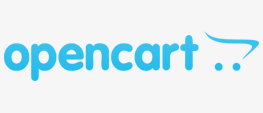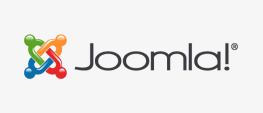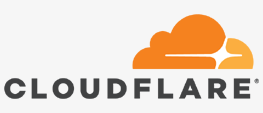FAQ & Getting Started
General email
client settings and details
For
email accounts that you setup, you should
use the following connection details in your email program.
IMAP or POP3, what should I use?
- POP3:
If you want to download and view your email email directly on your
devise, select the POP3 option. When using POP3 with
multiple devices please make sure your app supports leaving a copy on
the server. Most apps support this feature and can be configured
to leave a copy of messages on the server for a certain number of
days. For example if you check email from each device at least
once per week then choosing leave a copy on the server for 7 days
would be sufficient. This will also help reduce your hosting
storage usage.
- IMAP: If you want to leave and view your messages on the server and manage folders, select the IMAP option. IMAP works very well for users on the go however there are a few draw backs. When using IMAP emails are not downloaded and can not be viewed off line unless your email app supports such an advanced feature. This also means you do not have a backup copy stored off the server so backup copies should be downloaded my other means. This behavior can also lead to higher storage usage for your hosting account.
Incoming and outgoing server name (applies to both POP3 and IMAP)
- You're server name is in your welcome email and listed in your above hosting control panel URL outlined in red below. Replace "flash.ourcontrolpanel.com" with your server name from your above browser URL. Please do not include the "https://".

User name and password
- Username: The email address you are checking email for.
- Password: As specified in your control panel when you add the email account. Here are instructions for resetting email passwords.
Important, user names and passwords are case sensitive.
- POP3 Port: 110
- POP3 with SSL/TLS Port: 995
IMAP Ports
- IMAP Port: 143
- IMAP with SSL/TLS Port: 993
SMTP Ports
- SMTP Port: 587
- SMTP with SSL/TLS: 465
We recommend using SSL/TLS since it encrypts the communication but if you receive errors from your email app you can try setting encryption to none and make sure to use the correct corresponding ports.
Back to the Index