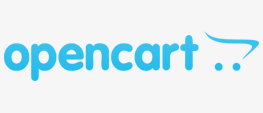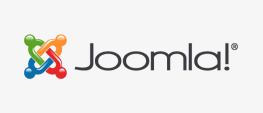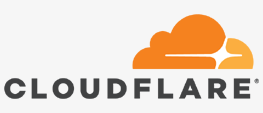FAQ & Getting Started
Disk, Traffic & Resource Usage
The disk space used is categorized into the following types:
- Website, FTP, and web users' content.
- Log files and statistic reports.
- Databases.
- Mailboxes.
- Domains backup files.
View disk and bandwidth usage with links to web and FTP statistics.
- Click on the Statistics link in the left menu.
- Note: Enter your control panel user name and password to view web and FTP stats.

View disk usage for email accounts.
- Click the mail tab in the left menu to view individual email account disk usage.
- The "of unlimited" next to usage is the mailbox limit. Total account usage limits apply.

View individual disk and traffic usage for more than one site/domain.
- Go to the web sites and domains link on the left.
- Click on the Domains List Settings wrench icon in the top right.
- Select "Classic List" from the drop down.

View CPU and memory usage.
- Go to "Websites & Domains" in the left menu then click the "Resource Usage" link in the right menu.

Back to the Index